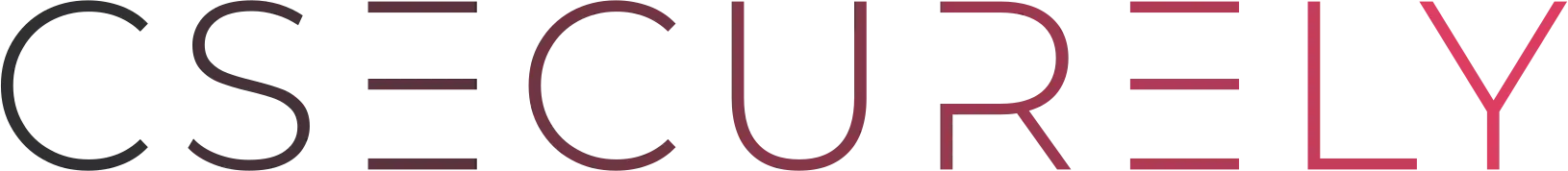7 Internet Safety Tips Parents and Kids Need to Know
If you close your eyes, can you channel the distinctive sound of your first modem connecting to the dial-up internet? Can you feel the weight of your first flip phone in your hands? Can you remember the excitement of knowing your class was heading to the school computer lab, where you would be learning archaic internet safety tips?
In contrast, most kids today are digital natives. That means they’ve never lived in a world without the internet. Smartphones, Wi-fi, and social media are parts of their lived reality, and they have no reason to believe these things haven’t always existed.
Adults know better. How can we keep kids safe on an internet that is changing and shifting by the day? With suggestions that a gamified “Metaverse” may be in our future, can we prepare our children for the realities of digital citizenship?
Kids need to know how to use the internet safely, and parents need to know where to focus their attention to help them do it. Keep reading to learn seven tips that can help you keep your children safe on their own turf.
1. Emphasize Games vs. Reality
Developmentally, children still engage in magical thinking. In essence, they don’t quite know where the magic ends and reality begins. After all, they live in a world with both taxes and the tooth fairy, so surely you can understand the confusion!
As a result, it can be difficult for children to distinguish between AI interactions in games and genuine interactions with real humans. Many children’s games, such as Roblox, allow you to communicate directly with other players. While many of those players may be other children, some may be adults.
The confusion often begins in games in which the other players use virtual avatars. They appear to be “part of the game.” Children don’t understand that they are real people with agency and may make themselves vulnerable.
Children who still engage in magical thinking are probably not ready for games with real human interaction. It’s your job as the parent to be aware of these in-game features and help your child choose apps and online activities that are more appropriate.
As they grow and develop, you can talk to them about red flags so they will be able to recognize them as they grow.
2. Help Them Monitor Their Email Account
In today’s world, almost everybody needs an e-mail address to fully engage. This includes children, who may need to use an email address to log into certain accounts for school or activities. As the parent, you should have full involvement in setting up and monitoring their email account.
What could be more appealing to a young child on the cusp of independence than a phishing email that is allegedly from a foreign prince? The prospect of earning a lot of money may seem very exciting! They may even keep it a secret because it makes them feel special and capable.
Likewise, e-mail attachments can be cyber threats in disguise. Children can easily download malware or make their devices or accounts vulnerable without even realizing it.
As an adult, it’s your job to teach children the difference between genuine correspondence and spam. Many phishing emails have telltale signs that children can learn to look out for. Creating a general rule that children cannot open attachments without an adult present can also help.
Over time, you can relinquish control of your child’s e-mail account. While they’re young, however, it’s best to use it as a teaching tool.
3. Encourage a Positive Online Reputation
In addition to magical thinking, young children are also naturally egocentric. This isn’t a bad thing! Children learn to think of themselves above all else because it helps them to survive while they are young and developing.
Egocentrism means that children often cannot comprehend the enormity of the internet. The prospect of something being online “forever” just doesn’t compute! They are unable to protect their future selves because they don’t understand that something posted online today can harm their reputation years down the line.
You can look at this through the lens of “cancel culture.” Every tweet, video, and photo becomes a receipt. Children’s brains aren’t fully developed, and they don’t have the perspective necessary to recognize that things posted online can hurt them or embarrass them later.
Teach your child that the entire internet is like a scrapbook. They should only put things out there that they want to look back on fondly. This includes text posts, photos, and videos.
If you’re raising a fledgling YouTuber, consider showing them how to post videos that are private or unlisted. A private YouTube account allows them to curate a “channel” without the threat of strangers seeing or saving their videos.
4. Teach Them What Cyberbullying Looks Like
Nearly every app out there has a messaging function. It is so easy for a child to log on, type something cruel, and tap “send.” Most of the time, this goes on without the parents even knowing.
Likewise, phones and tablets are capable of taking screenshots. Children learn how to save other people’s pictures and videos to their devices. They can then edit or alter them and post them to their accounts.
Children who are victims of cyberbullying are often inclined to keep the abuse quiet from adults. They may feel embarrassed or convinced that they will get in trouble.
A great way to combat this is to get ahead of it. Let your child know what cyberbullying might look like, and that you will not tolerate it. Make it clear that they will never get in trouble for bringing this abuse to an adult’s attention.
In many instances, cyberbullying behavior is against school policies. It might even break local or state laws. If your child knows that you have a zero-tolerance policy and will fight on their side, they are far more likely to come to you early on.
The same goes for parents of potential cyberbullies. Make sure your child knows that there is a zero-tolerance policy surrounding unkind or abusive online behavior. The consequences should be clear, and you must follow through as soon as you become aware of the situation.
Taking cyberbullying seriously makes the internet safer for all children.
5. Preach Privacy
There is absolutely no reason why anyone on the internet needs access to your child’s picture, email address, phone number, street address, or full name. Adults can easily recognize the danger of giving out this information. For children, this might be less clear.
It can be helpful to use in-app privacy settings to control who has access to your child and their information. When downloading a new app, navigate to the “settings” menu. There are most likely ways to make the account private or “friends only” so that you can approve who has access.
Monitoring your child’s use of social media and similar apps might be better than restricting them completely. Your child will learn the ins and outs of the apps, have fun with friends, and learn what not to do online. It can help them grow into more responsible users in the future.
In the meantime, make sure your child understands that requests for their picture, location, or contact information are suspect. If someone asks for this personally identifying information, they should go to an adult.
6. Set the Ground Rules
You can avoid a lot of problems from the outset by setting strong and consistent ground rules. Your rules should dictate when and how to use devices with access to the internet. When rules are part of the culture of your household, you’re less likely to lock horns with your children about internet safety when problems arise.
For example, you might set the ground rule that only adults can download new apps on phones or tablets. This way, you can sit down together and make an informed choice about whether the app is appropriate for your child. If necessary, you can help them select a more age-appropriate option from the app store.
Another positive rule is that children can only use their personal devices when an adult is present. You don’t necessarily need to hover over your child’s shoulder, but you should be aware of when they are online. Make it clear that you’re available as a resource if something seems strange or dangerous.
Many parents choose to set limits on overall screen time. Children with limited screen time must prioritize their online tasks. They are less likely to fall down internet rabbit holes and discover unsavory apps or websites.
One of the strongest ground rules that you can set is the rule that there are no secrets. If you make it clear that you can and will be checking up on how your child navigates the internet, they are less likely to experiment. Make asking them about their device use part of the regular dinner table conversation, and take an interest in their online hobbies!
Finally, you might choose to download parental control software on your child’s device. You will be able to monitor and control what they can see and access during their personal screen time.
7. Stay Hip to Clickbait
You have seen Clickbait titles before. They use psychology and curiosity to their advantage to make clicking through desirable. For example, “You won’t believe what these kids found in their parents’ closet!”
Sometimes these enticing links lead to well-written, informative articles or blog posts. More often than not, however, you will find yourself facing a website loaded with ads. It can be hard to scroll without accidentally tapping an ad and zooming off to some creepy corner of the web.
Some of these ads are as enticing as the clickbait articles themselves. They feature strange images and equally intriguing text. Often, this content is disturbing, and might even link to pornographic content.
Some of these websites also have shiny “click to download” buttons. Every parent knows how difficult it is for a child to resist pressing a well-placed button! Before you know it, your child’s device will be loaded with malware.
Sometimes, this malware can track keystrokes or other information. Hackers can gain access to your child’s passwords and their accounts. They may use these accounts to post inappropriate content or phish for more passwords.
You can avoid all of this by teaching your child the difference between clickbait and legitimate, credible blogs. Clickbait titles frequently use similar language, and many children are capable of noticing the patterns and avoiding them.
Furthermore, you might browse the web with your child and show them the difference between a high-quality website and an ad-infested blog. Teach them to avoid those shiny “download” buttons. If they see a disturbing image, they should know to show an adult immediately.
Often, external posts have a little bit of text indicating that they are “sponsored.” If you teach your kids to look out for these “clues” they will feel like internet detectives. It’s a great way to encourage agency online!
Keep Kids Safe With These Internet Safety Tips
The internet is an abstract concept, and children’s brains are still in a critical stage of development. By slowing down and teaching them these internet safety tips, you can help your child to see the bigger picture. With a little bit of forethought, kids of all ages can make wise, safe choices and still enjoy their favorite apps, websites, and platforms!
The truth is, adults sometimes need a little bit of help, too! CSECURELY can provide you with the tools you need to stay safe from cyber attacks. Reach out today to learn how to protect yourself online with our secure solutions!