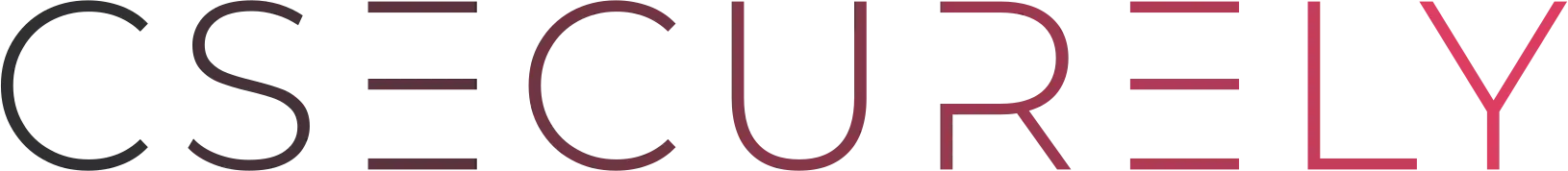How to Avoid Phishing Scams
Did you know that over 65% of people experience some form of phishing attack in the United States? That’s crazy! Over the years, phishing attacks have rapidly increased with the growth of technology and online methods.
Just one attack can severely drain a person’s finances as well as cause identity fraud and more. So, if you’re looking for a way to protect yourself against these cyber scams, you’ve come to the right place.
With this guide, we’ve investigated the complex inner workings of phishing scams. From the different types of attacks to how to protect yourself, you can learn all you need to know about phishing attacks today.
Now, are you ready to get started? Here’s an in-depth look at phishing:
What Is a Phishing Scam?
Before we jump on in, we need to look at what phishing actually is. Phishing was first coined in the late ’90s but since then has grown to be a popular worry among consumers.
You see, phishing is a common cybercrime tactic in which a target is contacted either via email or text by someone posing as another individual from a legitimate company. The goal is to elicit private information such as your social security number, banking information, and passwords with the intent to access your accounts. Oftentimes it results in identify theft, fraud, and significant financial loss.
However, there’s not one tactic more popular than the others. In fact, with the development of technology and online resources, phishing is an ever-popular way of scamming.
Types of Phishing Scams
Over the years, the type of phishing scams has doubled from simple email scams to complex website fraud. Here is a full list of phishing attacks you need to look out for:
Email Scams
Email scams describe the act of sending fraudulent emails with the goal of obtaining sensitive information for financial gain. These emails are created to look exactly like the emails sent by legitimate companies.
Some advanced email scams use not only a business’s name but an employee’s email address. That way, when the email is received, more people will trust that it’s from a legitimate source and not an act of phishing.
A good way to look out for email scams is to look at the greeting. A business should always address you directly and professionally. If you find the greeting doesn’t use your name and also sounds generic, then it’s likely a scam.
To make sure compare the email address to the last email you received from the actual business. Now, the email may look alike but compare it letter to letter, and if it doesn’t add up, then it’s surely an email scam.
Credit Card Scams
In today’s digital world, it’s so easy to make online payments and pay with just a tap of your card. However, many scammers like to take advantage of the growing digital landscape.
In fact, scammers often send spoofed email alerts from your credit card company with an alarming heading like, did you make this purchase or credit card fraud found. In the email, they’ll include a link to a spoofed credit card website where to access your information; you first have to input your login information, your phone number, and possibly other information to “identify” yourself.
Now, you might think, you would recognize a spoof website if you saw one. However, don’t be so sure; many scammers create websites that are exact replicas of legitimate credit lenders. In fact, they’re so accurate that they include credit card options, faq pages, and even intricate user portals.
To lookout for these scams, always pay attention to the URL you’re clicking on. Remember, just because it’s in an email doesn’t mean it’s safe or secure. If you’re wary, don’t click on it; instead, do your research about recent credit card scams, so you can be better informed.
Banking Scams
Like credit card scams, banking scams often start with a simple email. The email may alert you to unauthorized purchases, fraud, or even give an update about the bank. These emails are created to look legitimate, so they may include the company’s logo, the branch manager’s email address, or copy certain email layouts that the bank has previously sent out.
In the email, a link to a spoofed banking website will be found. This website will look nearly identical to the legitimate website. It’ll include pages for checking accounts, personal savings, small business loans, and more.
However, before you can access your information, you’ll have to input sensitive information like your login credentials, your address, and potentially your phone number through a pop-up screen. To avoid these scams, be wary of pop-ups that demand your private information.
While most banks do have a login system in place, it’s important to know that they don’t use pop-ups. Instead, on their website, they have a secure page where you can input your credentials and identify yourself and your account.
How to Protect Yourself From a Phishing Scam
Protecting yourself from phishing is as important as knowing the type of scams to look out for. So here are seven ways to protect yourself from fraud:
1. Be Informed
One of the best ways to avoid potential scams is to stay informed about how they operate, what the warning signs are, and those that target your demographic. For example, a key demographic for scammers are current or former college students. In fact, due to recent news, there’s been a surge in scams targeting those applying for student loan forgiveness, college tuition, and financial aid.
To avoid such traps, make sure you research any offer that comes your way. In fact, if you find an offer is too good to be true, then it’s likely a scam.
Most scammers prey on your emotions, so they might offer you full loan forgiveness upfront or low tuition rates that no college could guarantee. You see, scammers want you to be focused on your excitement or fear that you don’t think; you simply click on the link.
2. Think Before You Click
Always stop and think before you click on a link. For instance, consider the validity of the link and if it’s safe to click.
Next, examine the link thoroughly and compare it to the legitimate source. If you’re on a computer, you can even hover over a link to see what the title page says. If you’re unsure, you can always search the site on google to see if others have reported it as a scam or a safe site.
Ultimately think about what the link provides and how it could benefit you if you click on it. If you’re uneasy about the result or unsure what it provides, don’t click it. It’s best to use rational logic rather than base actions on your emotions.
So before you click it, ask yourself, is this a scam, or is it legit?
3. Keep Your Browser Up to Date
Updating your browser is crucial to your internet security. With every new update, security patches are released and enhanced to stop security gaps.
Now, security gaps can be quite dangerous. Scammers oftentimes exploit these lapses in security by trying to acquire your personal information to use to break into your accounts and steal your money.
So when you see an update for your browser, don’t skip it and leave it for another day. Instead, download and install the update right away.
Browser updates will protect your searches from prying eyes and help you secure sensitive information like your address, phone number, and website passwords. By keeping your browser updated, you’ll protect yourself and your family from harmful scams and financial pitfalls.
4. Install Anti-Phishing Software
To ensure you avoid phishing scams, install anti-phishing software on your computer and mobile devices. This type of software will block spoofed emails and fraudulent websites from appearing on your device.
You see, the software is designed to verify emails, websites, and accounts. It does so by analyzing images, QR codes, and website URLs. It even examines tone and phrasing; how cool is that?
That way, you don’t have to do the stressful work of verifying the email or website yourself. Instead, with evolving AI, the software can do the work for you.
In fact, if a suspicious email is sent to you, you’ll not even see it due to the anti-phishing software. Only once a suspicious email has been verified will you then see it in your inbox.
This is to protect you from receiving misinformation and scam emails. That way, you’re protected no matter what time of day it is.
5. Be Wary About Giving Out Personal Information
Personal information like your address, social security number, passwords, and credit card information contains sensitive information that could give a scammer access to your accounts. That’s why you should verify who you’re talking to, whether on the phone, text, or via email, before giving out such information.
Verify the information by going directly to the source. For example, if a scammer reached out about a credit card offer claiming to be from Discover. Contact Discover directly and see if such an offer exists. Once you verify that the email you received is, in fact, legitimate, you need to verify if you’re eligible for the offer.
You see, sometimes scammers take already existing offers and offer them to everyone instead of just those that it applies to. Verifying the source, the legitimacy of the offer, and your eligibility makes giving out personal information safer. However, until you verify the information, don’t give out personal information as it could lead to identity theft and fraud.
6. Be Wary of Pop-Ups
Pop-ups are a telling sign of a scam. Now, most websites use pop-ups to display notifications or showcase their cookie policy. However, scams use pop-ups to retrieve sensitive information from you.
You see, scammers often use pop-ups as information cards. Before they let you into the site, you have to input your information in the pop-up. Although, hardly any company requires this as it’s not secure, nor is it safe.
Now, you may think inputting such information such as your name, or phone number does no harm. However, such information could help scammers break into your account in the future. So if you see a pop-up requesting private information leave the site immediately.
In fact, to prevent pop-ups from displaying on your screen, all you have to do is enable a pop-up blocker. The blocker will automatically block pop-ups for future use; that way, you don’t have to worry about blocking each one yourself.
7. Look Who Contacted First
Now, this tip may not always be 100% true for every scam, but nine times out of ten, if a company contacts you out of the blue with an interesting offer or one-time opportunity, then it’s likely a scam. You see, most companies won’t contact you first concerning an amazing offer or one-time deal. Instead, if you want it, you have to contact them and see if you’re eligible.
After all, what would the company gain by reaching out to you? Due to the offer, they’re losing money on a contract they could be paying you full price for.
So if you’re worried, your offer may be the work of a scammer look at who contacted first. Did you inquire about an offer, or did the so-called company simply reach out to you?
Also, look at how you’re contacted. Most companies like to do formal offers over email. If you receive a text or a phone call trying to sell you a deal, then it’s likely a scam.
Protect Yourself Today
Protect yourself from scams by being in the know and following these important tips. Make sure to stay informed about the latest scams; that way, you can prevent being taken advantage of. Plus, always use your best judgment and reasonable logic when handling any new correspondence.
Remember to update your browser, install anti-phishing software, and put a pop-up blocker to avoid scams. That way, you don’t have to worry about your financial security or your private information being stolen. Instead, you can live peacefully with your private information safe and secure.
Now, for more information about how to protect against phishing scams, contact us today. We look forward to keeping you safe!